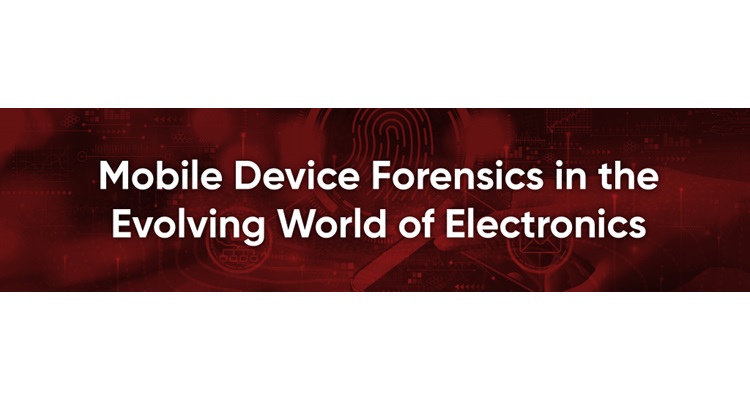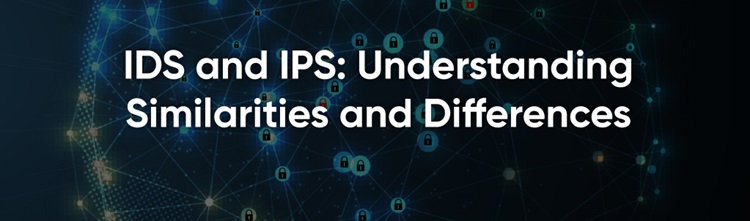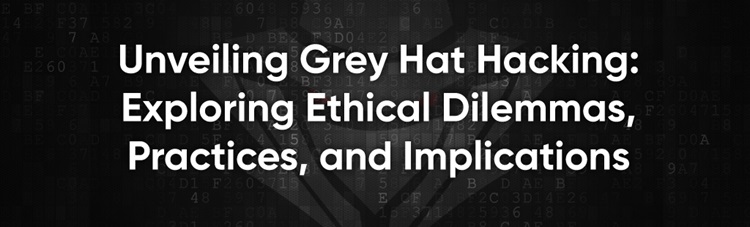When developing software, it can be far too easy to forget the basics. Up to 75% of all software projects ultimately fail (Geneca, 2017). This exceptionally high number begs the question: Why are there so many problems in software development? Are these problems related to security failures? A lack of data protections? Poor management? Something else?
This is a multifaceted question and one with many answers. We’d argue that it comes down to this: Far too many developers forget the basics, including how to engage in appropriate risk management. This means that they forget about core security-related aspects of software development.
The secure software development life cycle is critical in any software development project. No matter the field, you’ll need to apply these five steps. However, this is not the be-all and end-all of software development. These phases don’t always flow in a neat order, and you may sometimes move back and forth between different stages of the cycle as needed. However, when it comes to secure software development, this process is the best available and can help ensure that you create the best software product.
Requirement Planning
In software development, you never go straight from an idea to programming. First, you need to plan. While planning may be the most contentious phase of the secure software development life cycle, it’s also often the most important. During this phase, you’ll determine what your project’s security requirements are.
In this stage, you and your team will need to ask some critical questions:
- What are the security requirements of this project?
- What are its potential vulnerabilities?
- What are the current vulnerabilities that similar projects are facing? What future vulnerabilities are likely?
- How can these vulnerabilities be researched and tested?
- What sort of phishing or social engineering challenges might this project face? Are there user awareness issues that may need to be addressed? How can these issues be mitigated?
Planning for security requirements gives you an essential baseline understanding of how you need to design security protections for the software you’re developing. As the old axiom goes, failing to plan means planning to fail.
Design
Once you’ve completed the requirement planning phase of the secure software development lifecycle, you can begin to design the software. The design of the software should be in line with the previously conducted planning and should be done in preparation for deployment in the real world.
In the design phase of the secure software development life cycle, security requirements are implemented and coded in accordance with secure coding standards. This means that the parameters of the program adhere to all current security standards. Furthermore, the program must be created using the latest security architecture, thus ensuring the most up-to-date protections.
Finally, developers should also give extensive thought to designing an appropriate security architecture for their programs. This means that, in creating the software, they should implement all relevant security requirements and control for a variety of factors, including risk management, legal restrictions, and social engineering vulnerabilities.
Development
After the project design stage is completed, the actual development of the software can begin. In this context, development refers to the actual coding and programming of the application. Development works best when basic security principles are kept in mind.
This means the following:
- Development must take place using secure coding standards. Programmers should have up-to-date knowledge of the relevant security standards and how they apply to the current project.
- Development must appropriately implement secure design patterns and frameworks. This refers to the security architecture of the software. The development of a program can only be successful if it utilizes appropriate security relationships.
- Development must take advantage of the latest secure coding practices. This typically means using updated versions of programming languages that best address current security standards.
Testing
Once the project has been designed and developed, you can begin to test it in an alpha or beta phase. This involves putting the project through a series of rigorous security tests. There are many ways to conduct such tests, including working with a Certified Ethical Hacker (C|EH) or penetration tester.
In penetration testing, a security professional will attempt to hack into your system as an outsider would using any number of commonly utilized methods. Penetration testing often involves attempting to breach firewalls, access secure records, or attach simulated ransomware to your databases. In doing so, the penetration tester will record your potential vulnerabilities and subsequently report them to you.
Penetration testing is a fantastic tool that enables you to determine the potential vulnerabilities in your program. A C|EH can conduct this form of testing and inform you about the vulnerabilities in your program. They can also make recommendations to you regarding the types of improvements you can make to better protect your program or train users.
Deployment and Maintenance
A developer’s job does not end with the deployment of a project. It is only after a project begins to operate in a real-world setting that a developer can truly see whether their design is appropriate to the situation.
Developers need to regularly update deployed software. This means creating patches to address potential security vulnerabilities and ensure that the product is consistently updated to account for new threats and issues. Furthermore, initial testing may have missed obvious vulnerabilities that can only be found and addressed through regular maintenance. This means that a software developer must remain engaged in the development of a program even after the program is being used by others. It also means that the secure software development life cycle requires that you create an easy process for applying patches to software.
Are there any guarantees in the software industry? Of course not. However, the above-described cycle is the best tool available to ensure that you create the best software product possible. The five steps of the secure software development lifecycle can help you and your organization create an ideal software product that meets the needs of your customers and enhances your reputation.
Are you looking to get more involved in software or security? Given the massive rise in remote working, cybersecurity skills and resources are in greater demand than ever. Check out EC-Council’s Certified Application Security Engineer (C|ASE) certification program, where’ll you develop vitally needed cybersecurity skills that will enable you to work with businesses to secure their networks and ensure that they are best prepared to deal with today’s cybersecurity environment.
Source: eccouncil.org