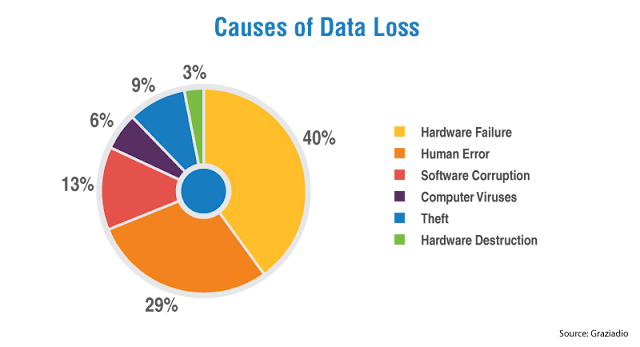As governments and businesses work on mitigating the impact of the ongoing COVID-19 outbreak, social distancing measures are leading to an increase in remote working across all sectors.
The reasoning behind the measures is best left to health authorities, and are discussed at length elsewhere. The purpose of this article is to shed light on some of the key cybersecurity challenges around the sudden spike in remote work arrangements, and propose potential measures to keep networks as secure as possible during these times.
Today, the idea of working from home is not exactly a new thing. Plus, we are well equipped to work away from the traditional bricks and mortar, as our cloud infrastructure has matured a lot in the past years.
That said, conducting activities remotely poses complex challenges from a number of perspectives. We’ll focus on the impact of infrastructure, remote working security, and how organisations can help mitigate threats to their cybersecurity.
Infrastructure Concerns
One immediate risk that has been raised is that the telecommunications infrastructure wouldn’t have the capacity to support the increase in demand. Experts have warned that bottlenecks could appear, especially in the parts of the country that are not operating on fibre.
The pledges to have full-fibre broadband across the UK by 2025 may prove to be a little too late for the moment. Although the UK average speed is still behind that of, say, Germany and France, there have been assurances from providers that the country has the necessary capacity.
Another issue that has been highlighted to me in my conversations with large organisations is the individual company’s infrastructure. With employees in the tens of thousands, remote working systems have not yet been tested at potentially critical levels.
From an infrastructure perspective, these are unchartered waters, and it can potentiate any existing shortcomings in both internal company infrastructure as well as specific country capacity.
Security Concerns
Working remotely also throws up a number of security concerns that cause headaches for any internal networking/cybersecurity team.
With networks becoming more complex, initiatives such as BYOD (Bring Your Own Device) and literally thousands of access points to police, cybersecurity professionals have it tough.
Throw into the mix the fact that the reasonably new GDPR regulation has made data protection a crucial part of any strategy, and having the majority of staff working from home adds yet another layer to an already large checklist of concerns.
Here are some of the most pressing challenges facing security professionals in the current situation:
◉ Is the employee’s Wi-Fi connection secure/are they using an open Wi-Fi?
◉ Do they have appropriate anti-virus/firewall/security tools in place?
◉ Have they received adequate training?
◉ Will they adhere to security protocols?
Wi-Fi hacking is a staple skill for Ethical Hackers and Penetration Testers around the world, and I’m sure less technical readers would be horrified to find out just how easy it is. Despite this, a recent study from the UK showcased that 82% of those surveyed had never changed their Wi-Fi admin password.
We won’t delve into the devil’s detail too deeply, but this sort of statistic is the stuff of nightmares for an organisation’s cybersecurity team when employees are returning to work with their devices.
If devices have been compromised or have unwittingly initiated a malicious download, they can pose a threat to the internal network. Similarly, with open Wi-Fi networks, there is the potential for various credentials to be stolen and accounts to be hijacked.
Companies often have a number of security tools that can range from firewalls, anti-virus software, VPNs, and penetration tests – all part of a robust protective layer. Of course it depends on the types of tools each organisation employs, but the security tools at the disposal of companies are usually far superior than those of the individual. But when away from the office, the influence of such an armoury can be weakened.
In this age of convenience, running routine scans or taking an additional 30 seconds to fire up your VPN may seem like annoyances, but are all the more important now.
Training is usually the most reliable way to ensure not only solid, up-to-date knowledge, but also the accountability of security professionals. Training plays a huge role in building a culture of security, and the cyber awareness market has seen unprecedented growth over the last few years as organisations scramble to train employees.
Security Tools such as OhPhish can help – not only by testing against regular phishing campaigns, but also to support train the end-user.
Since the dawn of the industrial revolution, we have grown accustomed to evolving technology making our lives easier, more efficient and more convenient. But in this age of information, we are at a crossroads where convenience and security are often a trade-off.
Protocols are an important feature of network cyber security. That said, humans are prone to errors, which means protocols that are put in place may not be adhered to – even though they are there to protect both companies and employees’ data.
So how can companies influence a culture change from convenience to secure?
Mitigation
How do organisations mitigate the various risks posed by having their workforce work from home? There are a number of best practices that can be adhered by both the individual and the organisation.
Companies should create a checklist with key measures and circulate them across their workforce in a plain and clear format so as to minimise friction. Employees, on the other hand, should remain vigilant and conscious of threats outside the usual work environment.
The following lists can serve as a starting point, and are by no means exhaustive:
Companies
◉ Clear policies and procedures for your employees to follow when working from home
◉ Put an action plan and guidelines for employees returning to the office
◉ Incident response and handling should be in place
◉ Ensure appropriate tools, such as VPNs, are available to all remote employees
◉ Training (ideally certification training) is important.
◉ Put out clear, straightforward communication aimed at getting buy-in from employees
For the employee
◉ Adhere to the company security policies and protocols
◉ Always use the VPN if provided with one
◉ Don’t use open wi-fi connections – ideally, use a wired connection if possible
◉ Always use two-factor authentication for personal and work accounts
◉ Avoid working from public networks
◉ Protect access to your work computer at home
◉ When handling customer data, always double-check that you are following relevant data protection policies
Working remotely doesn’t have to be risky. However, without the right protocols and tested infrastructure in place, issues can escalate a lot quicker and can be much harder to mitigate than in a centralised office environment.
We are facing a uniquely challenging situation in our response to the coronavirus threat, and this carries some cyber security risks. But with the correct approach, training and policies in place, your business can potentially make through these times even more efficient, well-oiled, and safe.
Source: eccouncil.org